The IPChanger for Windows 10 IPV4, allows you to change your IP address details with just two clicks, disconnect/reconnect adapters.
WARNING
This program is designed to be used by personnel who administrate Network’s and/or have a good understanding of the Network addressing scheme’s of their networks.
Using the IPChanger for Windows 10 IPV4 incorrectly, may stop your computer from accessing or being accessible on the network, and you may loose internet connection.
Download
IPChanger for Windows 10 IPV4 Features
- Easy to configure – just edit the INI file (examples already in file) or use the GUI
- Unlimited different IP addresses (well, the limit is your screen size)
- Easy to use – Right click on tray icon and select the name of your network.
- Simple GUI for changing Network adapters and selecting / editing IP addresses.
- Created using Autoit scripting language for easy maintenance, powerful functionality and friendly support forum.
Screenshots
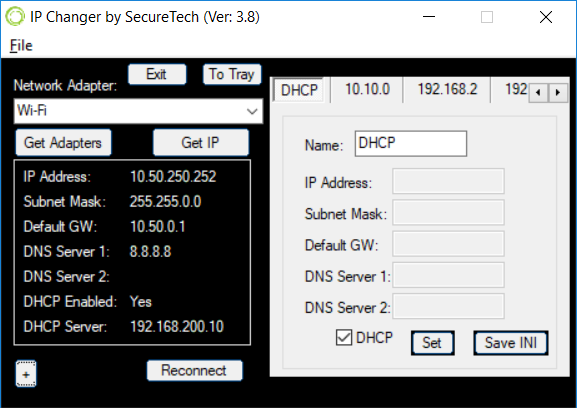
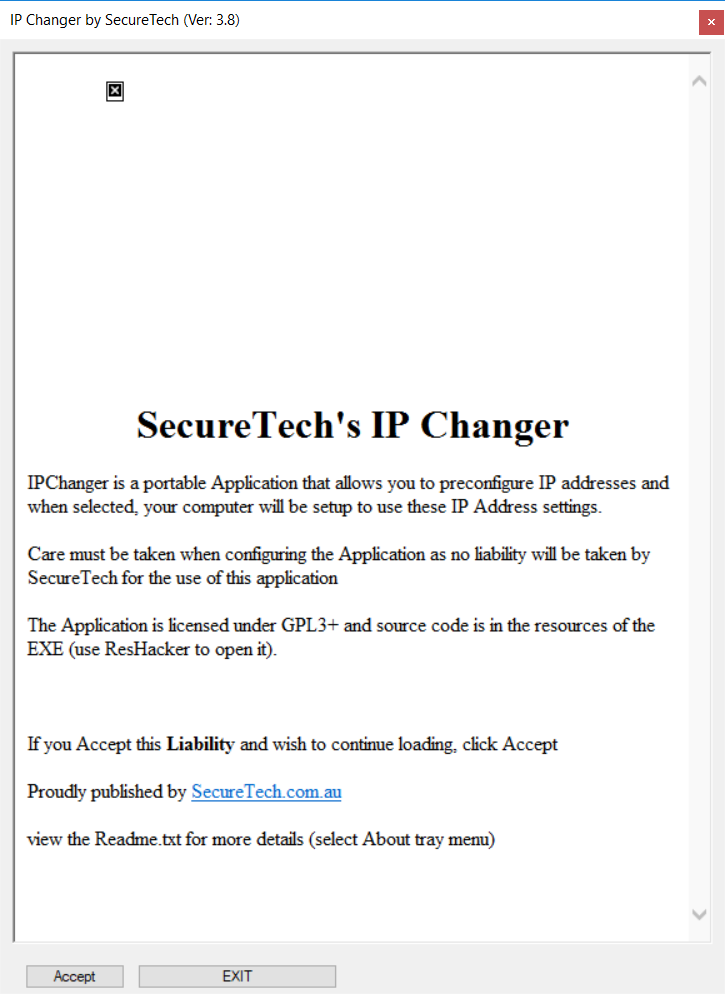
History
Originally created by Timmio (Circa 2009), the application was updated by us to deal with Windows 7 changes and then again for Windows 10, Unfortunately the original location of the software has been lost to us, so we cannot link to it. If you find it, please comment below, so we can give credit where its due.